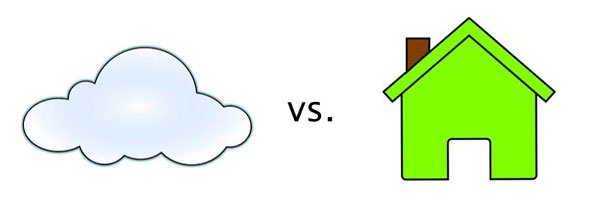There are several options for Google Apps backup: Spanning and Backupify can backup Google Apps data to another cloud, while CubeBackup can backup your Google Apps data to a local storage inside your company. When you are looking for a backup solution for your Google Apps domain, you might not sure which backup solution is more suitable for your company. So, the comparison of these two different backup strategies might be helpful to you.
Cloud-to-Cloud backup solutions:
Pros:
1. Easy configuration
Cloud-to-Cloud backups employ web interface which is pretty easy to be integrated with Google Apps marketplace. Only a few steps are required to setup the backup process.
2. Less administration work
All backup jobs are running on backup vendor’s servers. As a Google Apps domain administrator, you can relax with ease in most of the times.
3. A more natural choice
Google Apps is a cloud collaboration platform, with all data stored online. Backing up cloud data to another cloud sounds to be a more natural choice for most companies.
Cons:
1. Higher cost
The pricing for Backupify and Spanning is about $40-50 USD/user/year, which is not so affordable.
2. No physical files accessible
With a cloud-to-cloud backup solution, all backup data are stored in another cloud with a vendor-specific format. Except restoring from the backup, you can almost do nothing with the backup data. For example, migrating email message backups to another mail system is just impossible.
On-premise backup solutions:
Pros:
1. More affordable
Comparing to cloud-to-cloud backup solutions, the cost of local backups solutions are much lower.
2. Keep your data in your own hands
All backups are stored in a local storage (a hard disk or a NAS) inside your company’s firewall, totally under your control.
3. Get physical backup files
Backup data are stored locally as physical files, which means that you can easily export these files into another system. For example, open docs backup files with Microsoft word/OpenOffice, read email messages using Outlook, etc.
4. Keep data from being exposed to any third party
Cloud-to-cloud backups open your data instance onto another cloud vendor which create privacy concerns. Cloud-to-local backups, which only preserve a copy of your data locally, keep you from this security concern.
Cons:
1. Initial configuration is not easy
Local backup solutions require a desktop app to access the local storage. Due to the limitation of Google Apps Marketplace, desktop apps cannot be easily integrated into Google Apps marketplace as web apps do. To setup a local backup, domain administrators need to create a Google cloud project in Google Developers console and authorize data access to GDrive, Gmail, Contacts and Calendar.
2. A reliable physical server and a local storage are needed
Unlike cloud-to-cloud backup solutions, which are completely disk-free, on-premise backup solutions require a reliable server as well as a large and robust local storage.
Conclusion:
If you do not have enough budget, or you’d like to fully control your backup data, or there is any possibility that your company might migrate your cloud platform from Google Apps to Office 365, an on-premise backup solution, such as CubeBackup, should be your best choice.
If you want an easier and effortless backup solution, you might consider a cloud-to-cloud backup solution.