How to view the content of the backed up Gmail messages in the CubeBackup web console.
Gmail Content is hidden by default
Due to privacy concern, the content of the backed up Gmail messages is designed to be hidden by default in CubeBackup for Google Workspace web console. That is, the message content cannot be viewed directly in the Gmail Restore page.
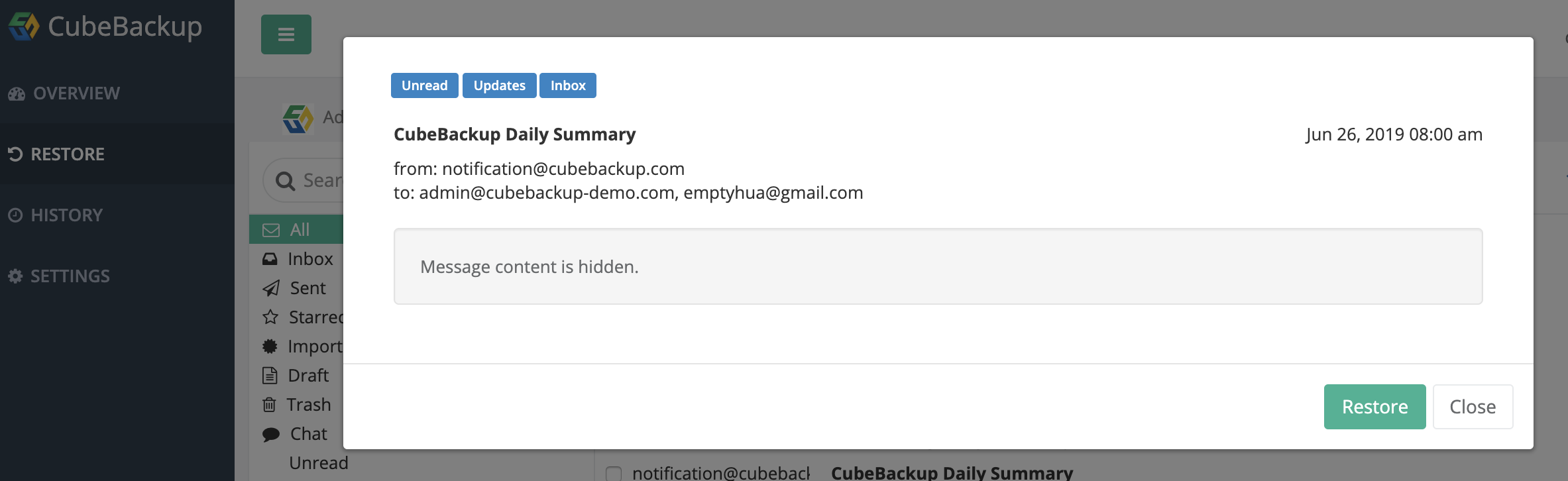
With this setting, it is inconvenience when restoring a Gmail message because you might not know whether this is the right message to be restored due to the hidden content.
CubeBackup for Google Workspace allows you to turn on the visibility of the Gmail content with a configuration setting.
Show the content of Gmail messages
Open the configuration file config.toml on the backup server using a text editor.
Note:
Starting with version 4.7, the configuration file is located at <installation directory>/etc/config.toml for fresh installations of CubeBackup. For installations upgraded through the console, or versions prior to 4.7, the configuration file is still located at <installation directory>/bin/config.toml.
On Windows, the installation directory is located at C:\Program Files\CubeBackup4 by default.
On Linux, the installation directory is located at /opt/cubebackup by default.Change the value of the "HideEmailBody" to false:
HideEmailBody = falseThe [Web] section should look like this after the modification:
[Web] Bind = ":80" HideEmailBody = false Domains = ["backupserver.yourdomain.com"] # this is optionalSave the changes. Then return to and refresh the CubeBackup web console to confirm that the configuration has been applied correctly.
Hide the content of Gmail messages
It is also simple to hide the content of backed up Gmail messages:
- Change the value of HideEmailBody to true in config.toml configuration file.
- Save the changes. Then return to and refresh the CubeBackup web console to confirm that the configuration has been applied correctly.
